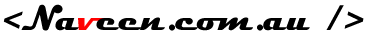<system.net>
<mailSettings>
<smtp deliveryMethod="SpecifiedPickupDirectory">
<specifiedPickupDirectory pickupDirectoryLocation="c:\Temp\" />
</smtp>
</mailSettings>
</system.net>
Tip - Send Emails to a folder on your computer instead of using SMTP server
While testing, you can have emails sent to a folder on your computer instead of an SMTP server. Put this in your web.config: