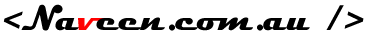Problem - I recently changed my computer name and the next day I got an error "Workspace YourWorkspaceName; your name does not reside on this computer. If this computer was recently renamed, the workspace may be updated by running ‘tf workspaces/updateComputerName:oldComputerName".
To fix this, open a Visual Studio Command Prompt from program files, and cd to your workspace, then run following
Change the computer name for a workspace
tf workspaces /updateComputerName:<OldComputerName> /collection:<CollectionURL>
You need replace <OldComputerName> to your actual old computer name and <CollectionURL> to your actual TFS collection URL.
Change the owner for a workspace
tf workspaces /updateUserName:<OldUserName> /collection:<CollectionURL>