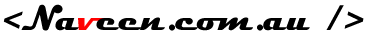Steps now to add the Uninstall for you application below:
1. Add the Uninstall.bat in application folder Right click on Application Folder > Add > File > Uninstall.bat
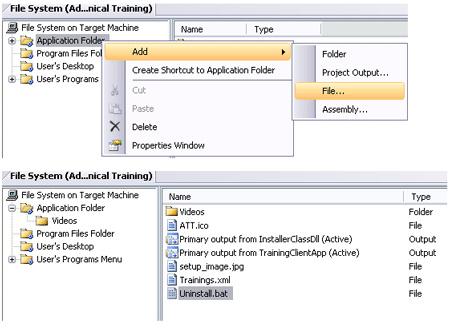
2. Right click on "User's Programs Menu" and select "Create Shortcut to User's Programs Menu".
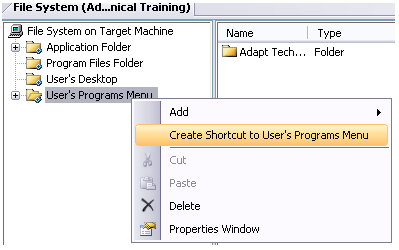
3. Rename it to Uninstall
4. Change the target of Uninstall shortcut to the Uninstall.bat.
5. Uninstall shortcut > Properties Window > Target > Application Folder > Uninstall.bat
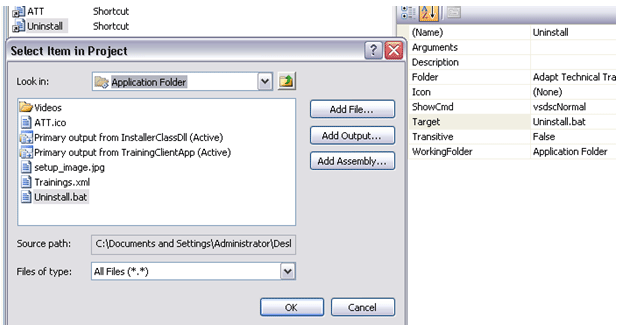
6. Rebuild the project and you are done.