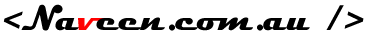<system.webServer>
<staticContent>
<mimeMap fileExtension=".mp4" mimeType="video/mp4" />
<mimeMap fileExtension=".m4v" mimeType="video/m4v" />
<mimeMap fileExtension=".ogg" mimeType="video/ogg" />
<mimeMap fileExtension=".ogv" mimeType="video/ogg" />
<mimeMap fileExtension=".webm" mimeType="video/webm" />
<mimeMap fileExtension=".oga" mimeType="audio/ogg" />
<mimeMap fileExtension=".spx" mimeType="audio/ogg" />
<mimeMap fileExtension=".svg" mimeType="image/svg+xml" />
<mimeMap fileExtension=".svgz" mimeType="image/svg+xml" />
<remove fileExtension=".eot" />
<mimeMap fileExtension=".eot" mimeType="application/vnd.ms-fontobject" />
<mimeMap fileExtension=".otf" mimeType="font/otf" />
<mimeMap fileExtension=".woff" mimeType="font/x-woff" />
</staticContent>
</system.webServer>
The above snippet includes support for most video, audio and font file types used by HTML5 and CSS3.
Cheers :)
IIS 7 Web.config change for HTML5 and CSS3 mime types
When a request is made to the IIS for unsupported files for HTML5 and CSS3 mime types, we are met with the following error message:
HTTP Error 404.3 – Not Found
The page you are requesting cannot be served because of the extension configuration. If the page is a script, add a handler. If the file should be downloaded, add a MIME map.
The problem is that the IIS doesn’t know how to serve these new files unless we tell it how. This can be easily done in the web.config’s <system.webServer> section by adding the following snippet: