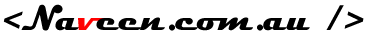Kubernetes is an open-source container orchestration platform that helps you automate the deployment, scaling, and management of containerized applications. In this guide, we will explain how to use Kubernetes to deploy and manage your applications.
Before we begin, it is essential to understand some key concepts and terms:
-
Containers: Containers are self-contained units of software that package an application and its dependencies together, allowing it to run consistently across different environments.
-
Clusters: A Kubernetes cluster consists of a set of nodes that run containerized applications. These nodes can be physical or virtual machines and communicate with each other to ensure that the applications are running as intended.
-
Pods: A pod is the basic unit of deployment in Kubernetes. It is a logical host for one or more containers and represents the smallest deployable unit in the platform.
-
Deployments: A deployment is a resource in Kubernetes that manages a set of replicas of a pod. It ensures that the desired number of replicas of the pod are running at any given time and provides rollout and rollback capabilities for updates to the pod.
Now that we have an understanding of these concepts, let's look at the steps involved in using Kubernetes to deploy and manage your applications:
-
Install and set up Kubernetes: To use Kubernetes, you will need to install it on your nodes. This can be done using a package manager or deploying it using a cloud provider. Once you have installed Kubernetes, you will need to set up your cluster and nodes.
-
Create a container image: To deploy an application on Kubernetes, you will need to create a container image that contains the application and its dependencies. You can use tools like Docker to create the container image.
-
Deploy the application: Once you have a container image, you can deploy the application on your Kubernetes cluster using a deployment resource. This resource will manage the replicas of your pod and ensure that the desired number of replicas are running at any given time.
-
Manage the application: After you have deployed your application, you can use Kubernetes to manage and scale it. This includes updating the application, rolling out new features, and scaling the number of replicas up or down as needed.
Using Kubernetes to deploy and manage your applications can simplify the process and allow you to focus on developing your applications rather than worrying about infrastructure. With its powerful features and widespread adoption, Kubernetes has become a popular choice for deploying and managing applications at scale.